|
How many of you have no energy for learning everything virtual and feel just so overwhelmed? That's been me pretty much. Being home with my two kids keeps me pretty busy. How am I supposed to learn a whole new way of teaching? Well, my anxious and overwhelmed friend, step by step. Day by day. And yesterday I spent a very small amount of my time teaching myself about making Google slides interactive and making a little "be the bitmoji" video. No, I do not have a bitmoji classroom. That is at the bottom of my list, although I would like to do one! Here's what I did step by step to make an interactive sentence strip activity icebreaker. This activity is great because you are letting them get to know you a little bit and also adding in language by addressing the sentence level. Students need to analyze the sentence structure, grammar, and conventions in order to complete the task. All you need is about 15-20 minutes of uninterrupted time. 1. Open up Google slides and give your slide a title and enter in directions on the top. 2. Write or type out your summary about you in a different slide or scratch paper. Figure out how you want your sentences divided, or what parts of the sentence you would like them to focus on. This is a great way to assess what they may know coming into the school year, as far as sentence level goes. 3. List in numerical bullet points how many strips you will have. I had 6. 4. Go to download as an image in your toolbar. 5. Add a new blank slide- no text boxes needed right now. 6. Go to background and choose image. You will choose the image you just saved from the previous slide. Then you will click done and it is set as your background. The reason you want to do this is so that it doesn't move while students are working. They only need to be moving around the text boxes you will enter in a bit. So whatever you don't want them to move, make sure it is all saved as an image and then upload as your background. It is anchored now! 7. In that same slide, insert text boxes for each sentence individually. Color code them by highlighting them with different colors so students are sure to know that they are different sentences. Arrange your sentences how you want. 8. Guess what? You're done! So when you share the link with your students to work on this, don't have them work in presentation mode- otherwise, they won't be able to move the text boxes. Watch the video below if you are more of a visual learner like me! Comment below with some other ideas or tips you may have about interactive slides! Enjoy! To learn more about strategies for incorporating language into your lessons, check out my course, My EL Mentor: Creating a Language-Rich Classroom! And if you are a high school teacher, consider joining my membership, My MLL Mentor, to discuss ideas like this with other high school ESL teachers!
0 Comments
Leave a Reply. |
AuthorI support middle and high school teachers through monthly lesson plans, coaching, and guest speaker offerings in our Secondary ESL Teacher Membership. Archives
April 2023
Categories
All
|
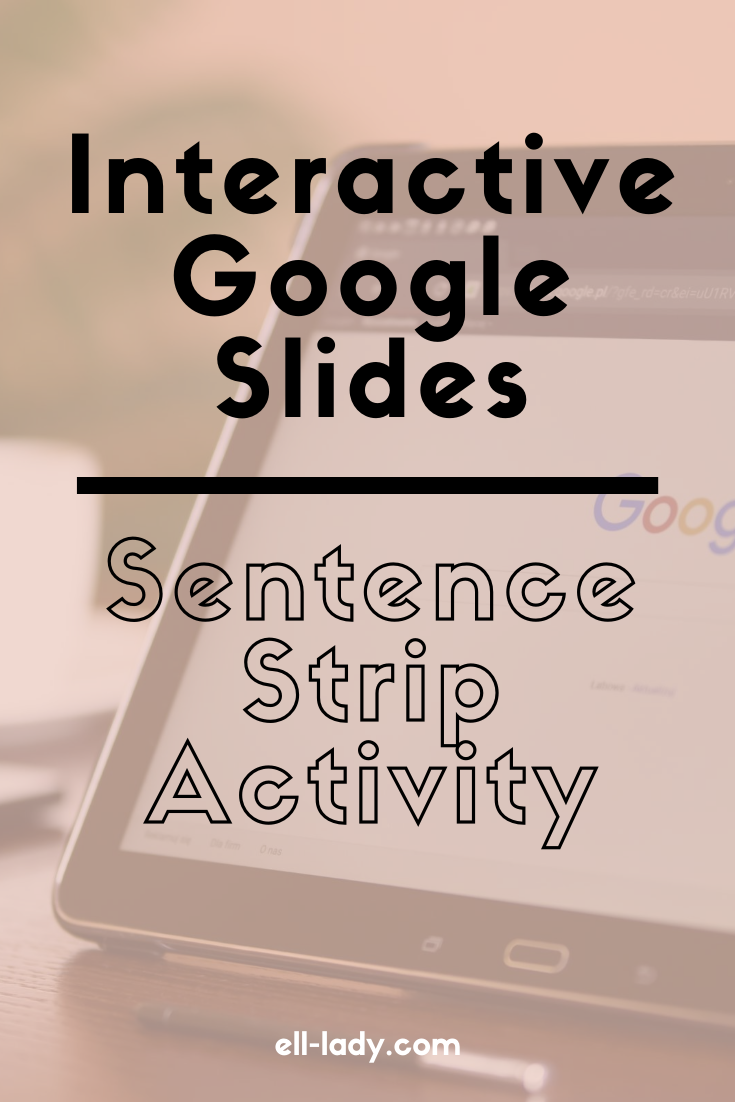
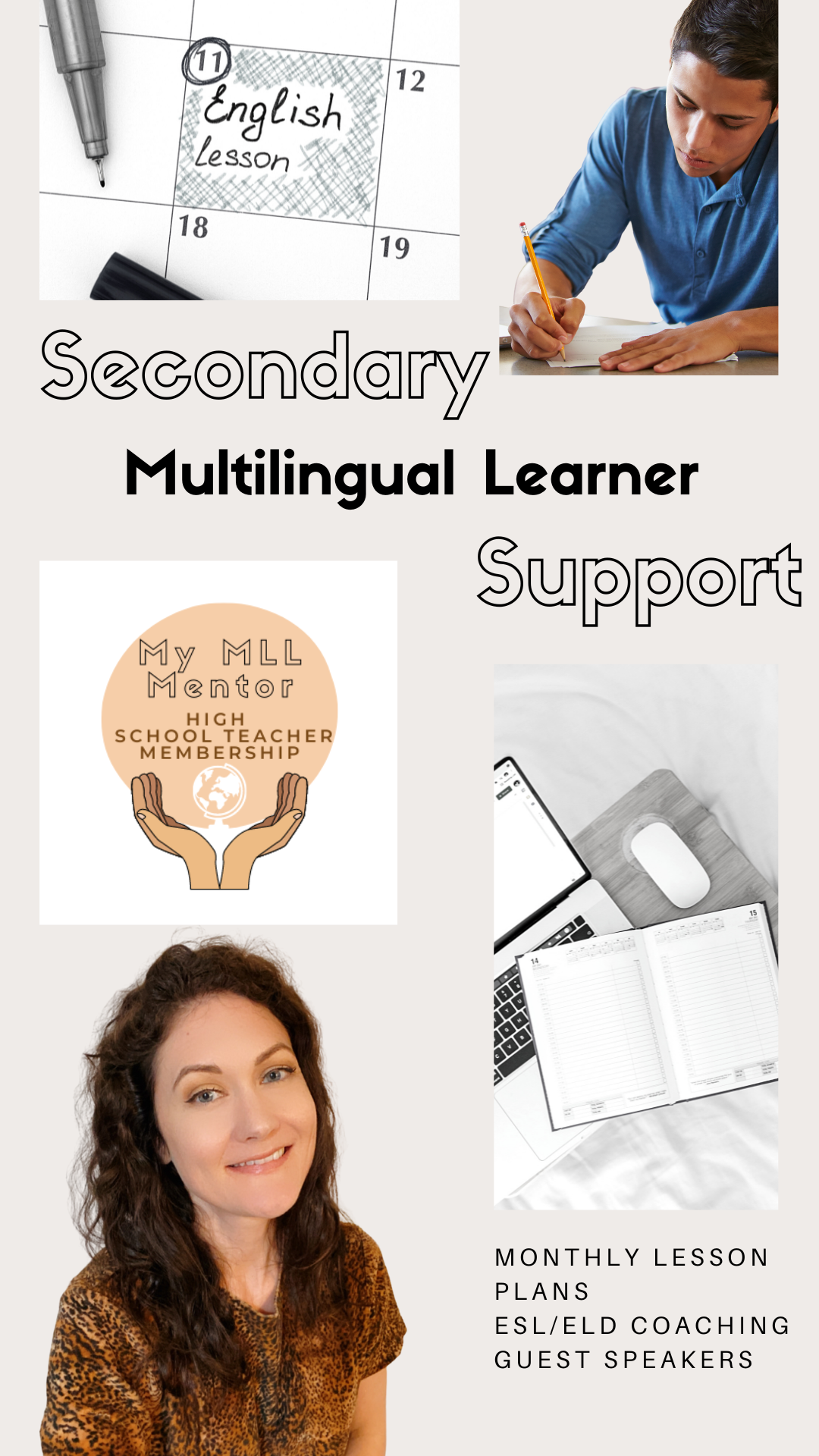
 RSS Feed
RSS Feed
