|
It's been over a month since we have been out of school due to Covid-19, and I am still trying to figure out how to do this distance learning thing with my students. Trying to wrap my head around which online platforms to use has been overwhelming to say the least, especially with two small children at home. I made myself a little checklist for tips for teaching virtually that I can refer back to when I am feeling lost or overwhelmed. So far, what I have been doing with my students is keeping Google Classroom as my home-base and then adding in additional online assignments through there with Flipgrid, Newsela, and now Reading A-Z. I reached out to some other educators to ask how they are serving their ELs digitally. Specifically, I wanted to know which online platforms were working well through a language lens. Here are some responses I got: Ieva from @simplyievaeslteaching Distance learning has opened up amazing opportunities for language learning. Here are a few of my favorite tools to use with English learners of all levels: Google Meet for live interactions The platform is great for both listening and speaking. It also has a chat feature as well as mute and turn off video feature. In addition, students can click on the icons such as raised hand and thumbs up to show their understanding without interrupting you. I use Google Meet for daily office hours. I have set a time every day where I will be available to answer any questions, or just to chat. I also use it for targeted one on one instruction. I have used Google Meet to play a game with my students and that was super fun, too! Flipgrid Flipgrid is another one of my favorites. It targets all language domains, although it might seem that it’s just for speaking and listening. Assignments can range from showing off a hidden talent to responding to a journal prompt orally to explaining steps to a math or science problem. Sticky notes is one of the greatest features of Flipgrid for beginning ELLs. Frequently, recording themselves is out of their comfort zone for beginners, but once I show them that they can write down what they are going to say on a sticky note (which is invisible to the viewer and does not get recorded), they relax. Edpuzzle I have recently discovered Edpuzzle and I am in love. For years, I would show a video clip or even a movie and then would ask questions separately or in a worksheet. Edpuzzle allows you to check in for understanding, ask questions and give clarifications right during the assigned video. You can create a class, invite your students, and/or share the link to your assignment to google classroom. Tan Huynh from @TanELLclassroom If Google Slides and Rupaul had a love child, it would be Buncee. Buncee adds a creative element to designing graphics and creating presentations. Students love the sticker library, which comes with animated ones as well. Lastly, students can record their voices for a recorded narration. For students who are reluctant to write, this engaging platform is sure to entice them to participate. I also love, love Epic as it provides 40K+ high-interests, authentic books from a wide range of texts. The online books are available in read-to-me with professional voice overs, audiobooks, videos, or self-read books. For students who are reluctant readers, Epic will turn up their interests. Teachers can also create their own digital books with voiceovers in Book Creator. Teachers can send these books to students as books for them to read. Students can also create their books and add voiceovers to develop their language skills. Books can be shared on a bookshelf. Adobe Spark is a wonderful tool to create animated videos. Students write short texts, record a voiceover, add images, and Adobe Spark will add music and transitions throughout. It's a fun way to enhance writing and provide a chance for speaking practice too. Megan from @enlighteningells Technology can be a wonderful tool to use for ELLs to drive engagement, teach culture, social skills, and accelerate the four domains of reading, writing, speaking and listening. A tech tool that I use regularly with my students for remote learning is The Seesaw Learning Journal. This is a tool that my students LOVE and also is completely FREE! :) Seesaw is a powerful tool that can be used to engage students in the four domains; reading, writing, speaking and listening. Seesaw is a student-driven digital portfolio that is easy to use and captures learning throughout the year. Teachers can empower students to create, reflect, share, and collaborate. Students improve communication skills by “showing what they know” using photos, videos, voice recordings, drawings, text, PDFs, and links. What I love most about Seesaw is that it is basically a social media platform (like Facebook) but for the classroom. Each student has their own page and everything is kept completely private. Teachers can choose to let other students in the classroom view their peers pages, but it’s completely up to them. The platform also incorporates parent involvement and parents are notified when a student shares a post to their learning journal. Students, teachers and parents can “like” and comment on their child’s posts. In my classroom, we love using Seesaw for our Eureka Math exit tickets. I share a digital copy of the exit ticket with all students and they complete their exit ticket on the Seesaw Learning Journal Platform. Students are then able to view other students exit tickets and use math talk sentence stems to comment and ask questions, disagree, extend their thinking and more. Teachers are as well able to incorporate voice recordings to activities shared by reading the directions. Students can then play the directions as many times as they would like to receive clarification for exactly what they are expected to do for a various assignment. Additionally, students can also incorporate voice recordings to their posts to explain their thinking and the steps taken to solve a various math problem. It’s simple to get student work in one place and share with families, and nothing is shared without teacher approval. Katie Toppel, Ed.D from @Toppel_ELD When it comes to digital tools for distance learning, my list is not very long because I want to minimize the quantity and maximize the quality. There is so much information out there right now as we are navigating this new world of remote learning and it’s easy to get overwhelmed. I am staying focused on the platform that students know best, which is Seesaw. Because the total number of teacher-led instructional minutes is limited, I want to ensure our ELs are SWRLing (speaking, writing, reading, listening) in each lesson! Seesaw is my go-to platform because it allows students to engage in all four language domains. The tools are user-friendly and allow students to record their oral output and write while also accessing digital, visual, and multimedia content that provide opportunities for them to read and listen. The features also provide avenues to give directions both orally and in writing (with embedded images for visual support), which makes me feel like students of all language levels have ways to access the directions and expectations. I really appreciate that I can be a co-teacher on classroom teachers’ Seesaw classes in order to view the work that my ELs are doing. I can provide students with feedback by writing, recording comments, or even posting videos to their journals. I also use Google Slides in combination with Screencastify to create video lessons that can be included in Seesaw as multimedia for students to view before they do the activities. For more information about what a lesson looks like and how I incorporate the SIOP components, see my Implementing SIOP in Distance Learning slides. For the instructional pieces, Screencastify allows me to teach with slides while also having my face captured on the screen so students can see me teaching and not just hear my voice. This also provides the opportunity to use gestures or realia to make information more comprehensible and to provide students with a sense of familiarity. As teachers we have so many tools in our tool belts, but I think it’s essential to remember that good teaching is good teaching. We need to focus on digital tools and platforms that help us keep those best practices in check without overcomplicating the student (or parent) experience. Maria from @everyonedeservestolearn Here are some of my favorite resources to use with EL's online: 1. For grades 3-12: Readworks.org. There are passages about every content area, and writing and comprehension prompts as well. You can set up a class and assign passages, or share your screen and read through them together. 2. For grades K-2: Khan Academy Kids. My 4 year old isn't an English Learner, but she loves the activities, and I've shared it with the parents of my kindergarten EL's. It's definitely a resource I'll be using even after quarantine. 3. For speaking/listening prompts: http://elllo.org/ is a great way to start a lesson, virtually or in-person. I love having the students listen to a discussion and then telling whether they agree or disagree. Valentina Gonzalez from @ValentinaESL I believe that technology has the ability to level the linguistic playing field for English learners (of course as long as students have devices and the internet). There are many platforms that can help English learners access grade-level curriculum while developing English simultaneously. When trying to narrow down my favorite platforms, I considered which help students reach the grade-level curriculum with accommodations and support at their fingertips. And though I love all the usuals, Flipgrid, Seesaw, Bookcreator, Padlet, Kahoot, and Google Classroom, Snap & Read came to mind as a platform that truly enables English learners to take general education grade-level text and makes it comprehensible. Snap & Read is a chrome extension that:
Students themselves are able to decide when they need the support and which support to use. The district where I worked previously had a district-wide subscription to use Snap & Read so all faculty and students had access. During the COVID pandemic, they are offering free access to students. And here is a video from @thelanguagelady There are so many great resources out there, so it's important I think to choose what works for you and your students. Please comment and share with us which platform you are enjoying!
To learn more about strategies for incorporating language into your lessons, check out my course, My EL Mentor: Creating a Language-Rich Classroom! And if you are a high school teacher, consider joining my membership, My MLL Mentor, to discuss ideas like this with other high school ESL teachers!
2 Comments
jagrati
5/25/2020 06:24:58 am
Thank you
Reply
ell-lady
5/25/2020 08:24:03 am
I hope you found it useful!
Reply
Leave a Reply. |
AuthorI support middle and high school teachers through monthly lesson plans, coaching, and guest speaker offerings in our Secondary ESL Teacher Membership. Archives
April 2023
Categories
All
|
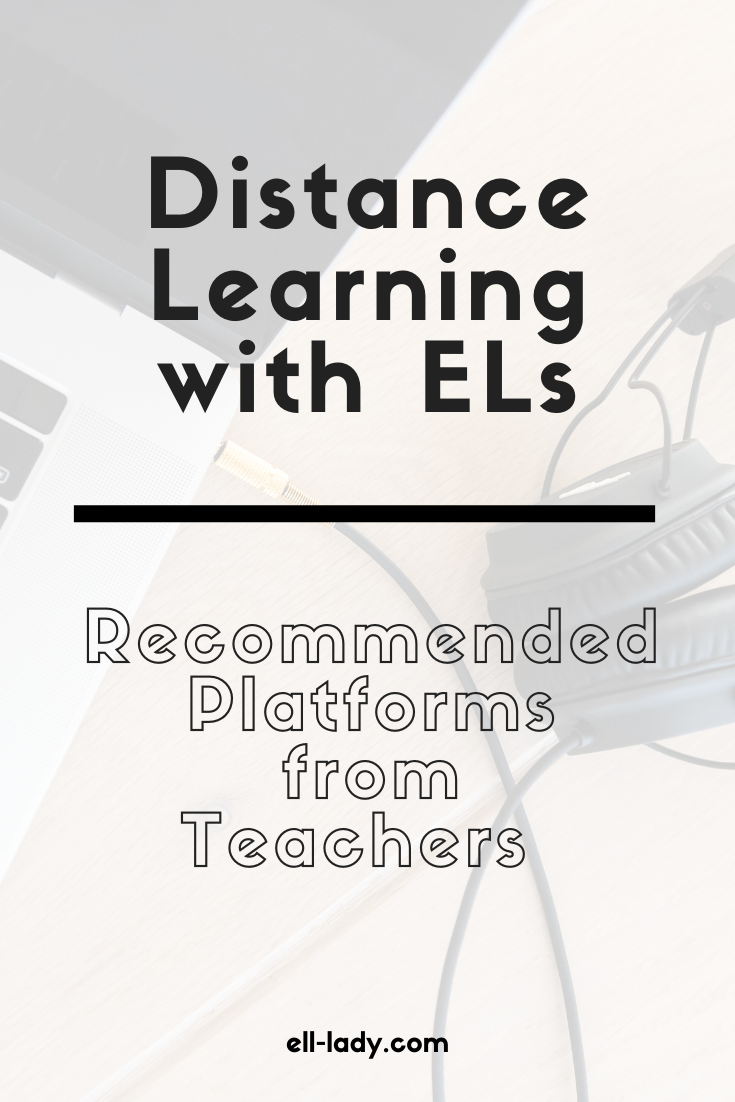
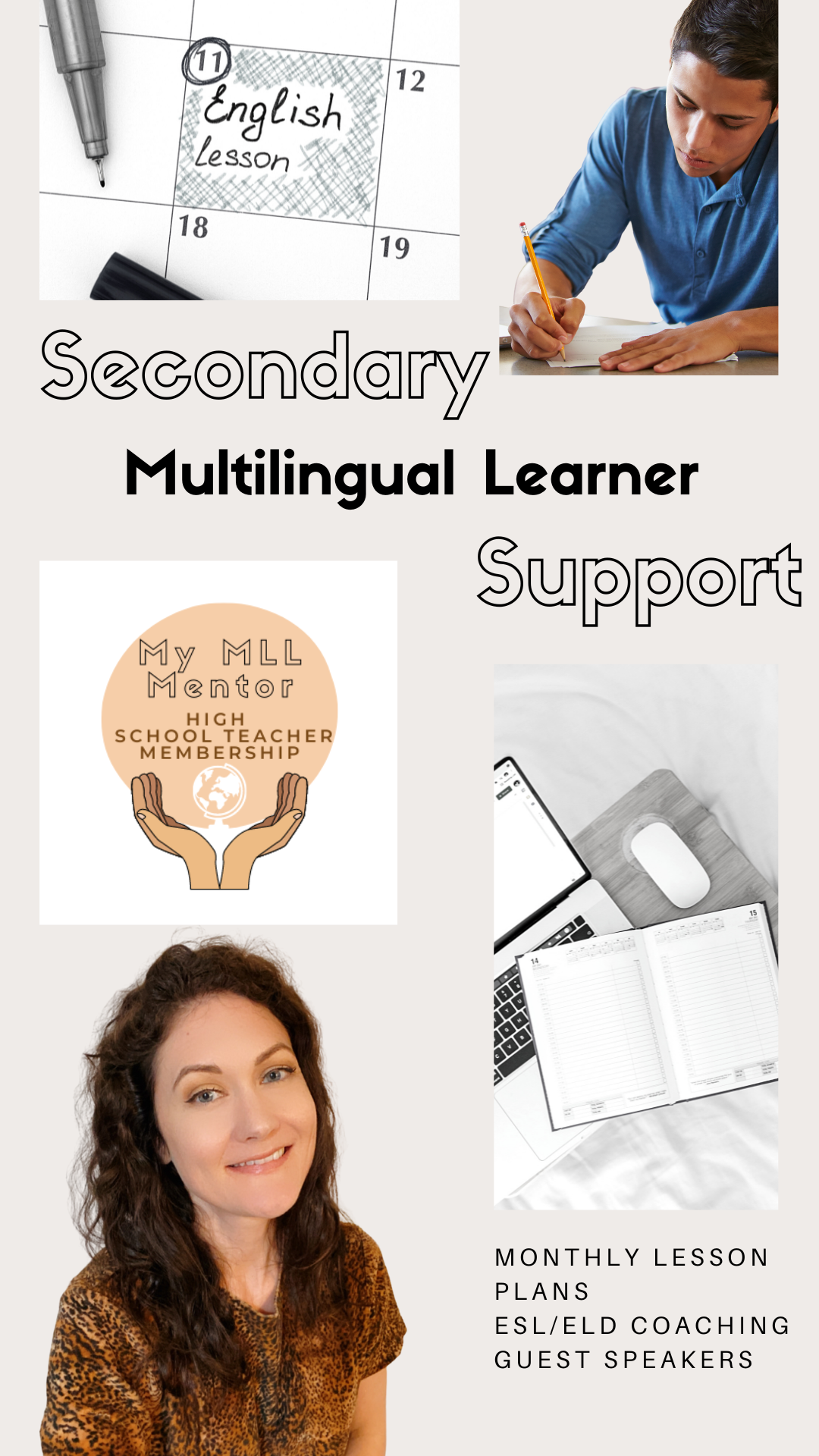
 RSS Feed
RSS Feed
