|
I am sitting here imagining that I am one of my newcomers. Let's say her name is Cristina. Cristina didn't comprehend very much in her regular content classes in person, but virtually, it's a whole different story. In person, Cristina could sit next to a same-language buddy and whisper, "Qué dijo?" But she cannot online. I imagine Cristina sitting at a computer and listening to the teacher, wanting to ask clarifying questions to someone. Using the raise hand feature virtually means that the teacher has to stop instruction and her broken English or Spanish will come through other's computer speakers as loud as they have their volume set, which is intimidating to say the least! Sure, its easy to translate with a smart phone for written work, but orally is a whole different story. So how can we make our content more comprehensible for our Cristinas on the other side of the screen? Use this cheat-sheet to print out or keep on your desktop and read on. Use more visuals, sentence stems and frames, and word banks as scaffolds. These scaffolds are ones that we regularly use in face-to-face instruction, but they are so needed in these times. Since students may be sitting on the other side of a screen feeling very possibly clueless, any support that gives visuals and language can help. Visuals are universal. These can include images, video, charts, and graphs. When paired with a word bank and sentence frames, students are given powerful supports to help them succeed in their content classes, or your ESL class. Here is an example for "Quilt of a Country" by Anna Quindlen which we are reading in our 9th grade ESL and English classes. Along with these directions, I provided a slide with Spanish translations. I also like to use bold, highlight, and underline to call attention to important things in the directions I want them to see. Directions: Think of a new analogy to represent the United States of America. The analogy can be based on the same idea as Quindlen’s (diversity) but the comparison must be to an object different than a quilt. Post this in the General conversation area of our Team with an image for your analogy.
Post materials and power points so students can view them again and translate if needed. In Microsoft Teams, a great place for this may be your Files section or your Content Library in the Class Notebook. We are not a Google Suite district, but I am imagining them being put in a Google Drive folder. I am sure there may be other places to store files, so comment below if you have suggestions! By storing your materials in a place students know where to return to, they have the ability to use it as needed and for however long they need. Repeat directions and important information clearly and slowly. Ask yourself, "What do they really need to know to be successful in this lesson?" This is what we should repeat again for our English Learners in a more clear manner. It may be instructions or valuable instruction during your "I do" portion of your lesson. Since my classes are small, I can even share my screen and use Google Translate, but in content classes, there just may not be enough time for this. Show students how to access the immersive reader. It takes a couple of tries, but an immersive reader can translate documents, read aloud (in their native language or English), show grammar options, and even has picture dictionaries available. For the read aloud, students can also change the voice's speed and sound (male or female). We spent a lot of time practicing in Microsoft Teams, but it's extra important for students to know how to use this in other classes when they don't have you, dear ESL teacher, there to help them. Pair students in breakout rooms with same language peers. It's taken me a couple of tries, but breakout rooms in Microsoft Teams is finally starting to stick. I can toggle back and forth a little more easily and students are starting to collaborate (at first, I had a whole lot of silence!). Right now, early in the school year, when I choose which students to pair when reading, I focus on pairing a lower level student with one or more that are a little more higher level to assist them if needed. This is also a great safe area for newcomers to feel that they can open up and ask questions they may not have in whole group, whether with you or a peer. As students get more comfortable with the technology, I will look at different ways to pair and group students so the higher level students do not feel that they have to act as a translator, but can focus on their work with another student more at their language level. Do you have any to add? Comment below with your ideas! To learn more about strategies for incorporating language into your lessons, check out my course, My EL Mentor: Creating a Language-Rich Classroom! And if you are a high school teacher, consider joining my membership, My MLL Mentor, to discuss ideas like this with other high school ESL teachers!
6 Comments
9/23/2020 11:08:53 pm
Great tips. Love that you have this content in a short video. Thanks for sharing so much, Susan!
Reply
Susan
9/24/2020 08:40:08 am
Thank you so much, Carol! I love following all that you share for our newcomers! I am currently putting together a presentation to share with my fellow peer coaches in our district and using info from your Padlet to support it.:)
Reply
Olga Agosto
10/16/2020 08:11:23 pm
I really appreciate these tips you have shared! I will pass them along to my virtual learning ESL peers. Please, keep me informed of any other great and creative tips you come across with and will be willing to share.
Reply
12/15/2021 09:56:34 am
I like how you look at different ways to pair students. Maybe I can get my friend to go to a class like this. Working pairs would help him directly.
Reply
This article is loaded with some well-informed data. You have made admirable statements in an extraordinary manner. Since this has made me think, I should survey a few perspectives. If anyone further required <a href="https://www.letslearn.com.au/english-tutor"> online face to face english tutor</a>, then we will provide.
Reply
Leave a Reply. |
AuthorI support middle and high school teachers through monthly lesson plans, coaching, and guest speaker offerings in our Secondary ESL Teacher Membership. Archives
April 2023
Categories
All
|
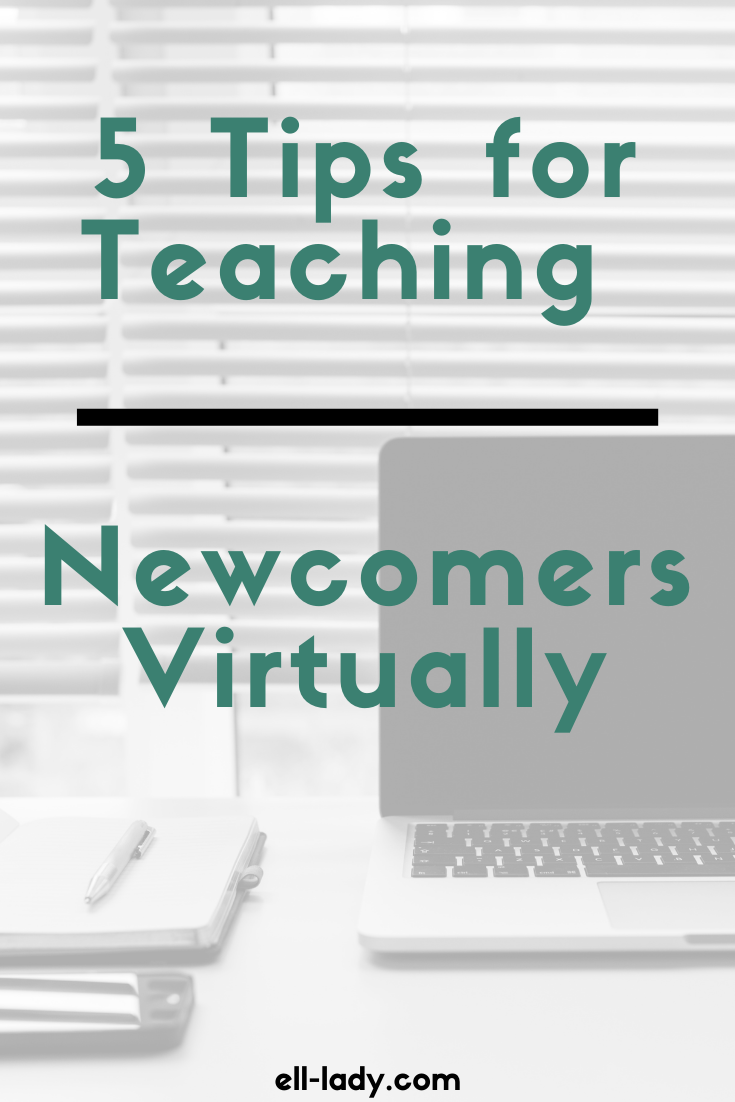

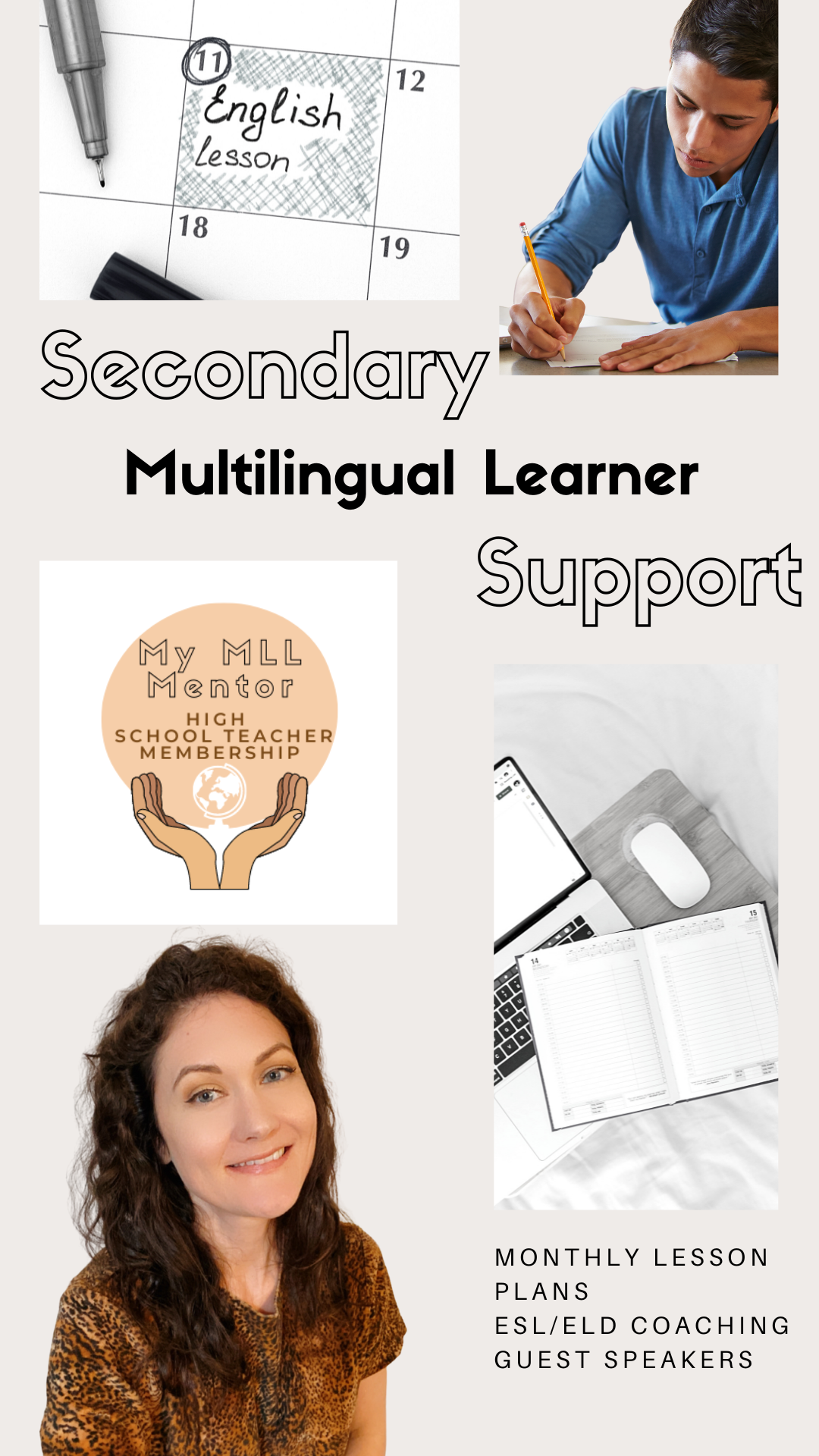
 RSS Feed
RSS Feed
